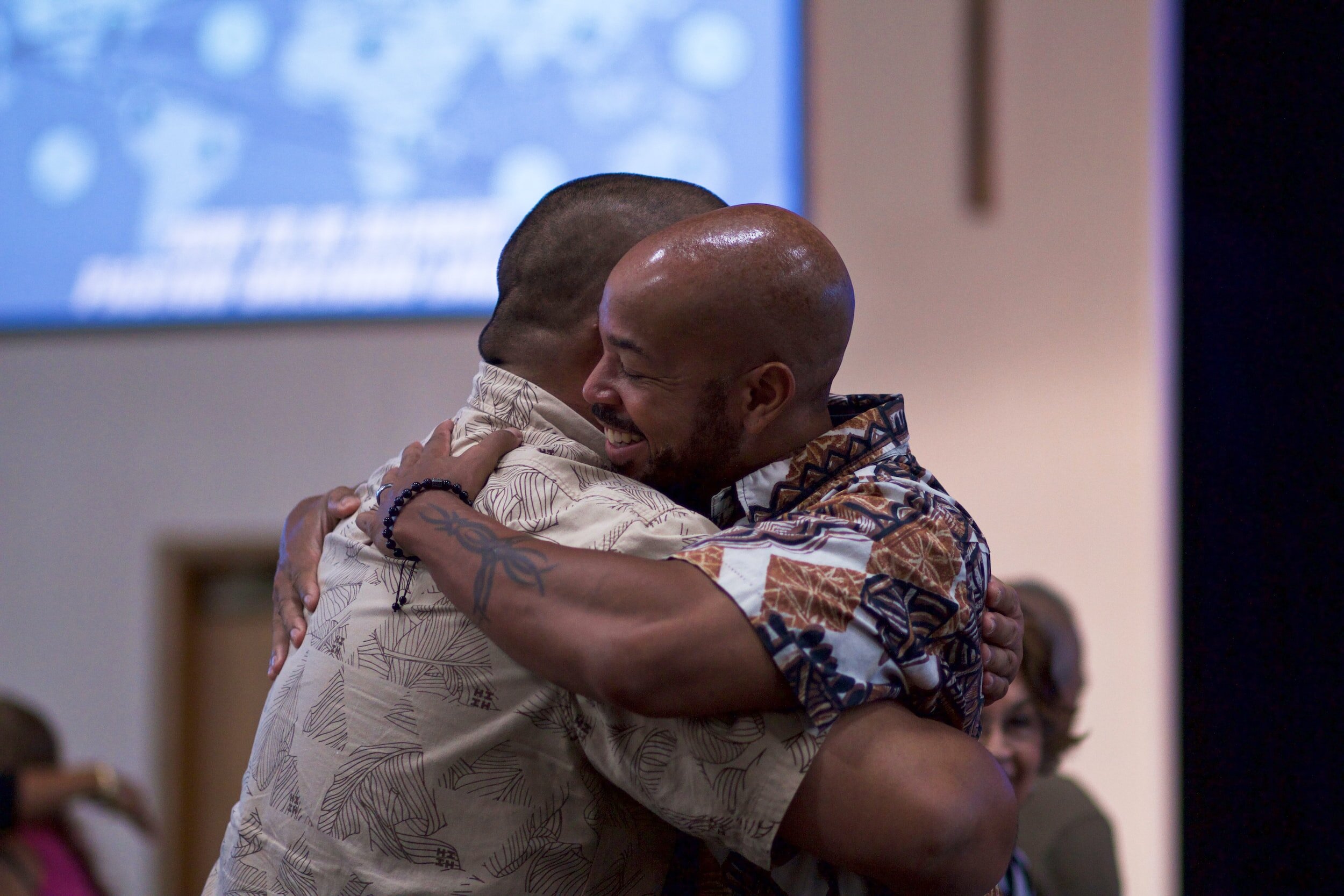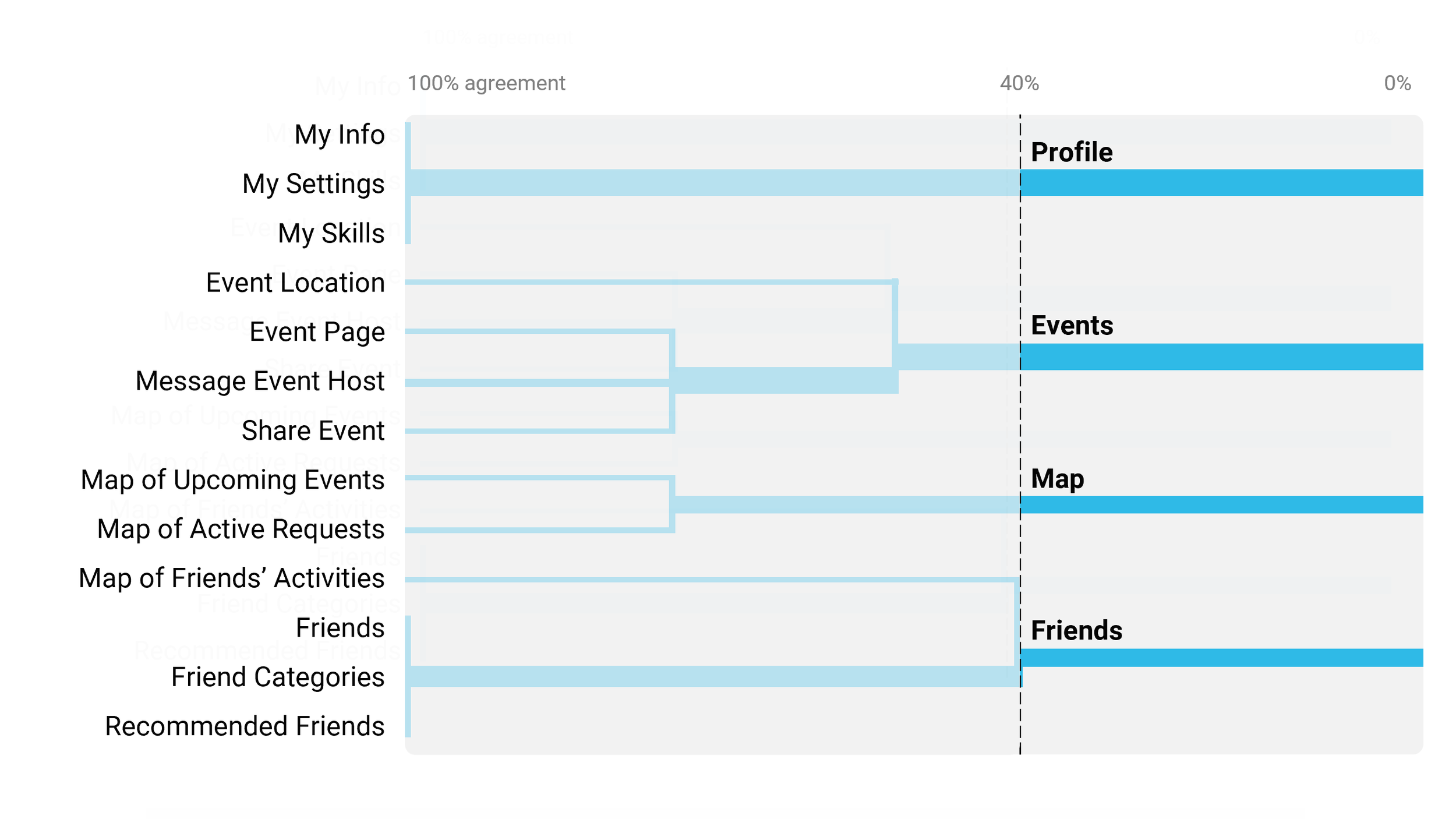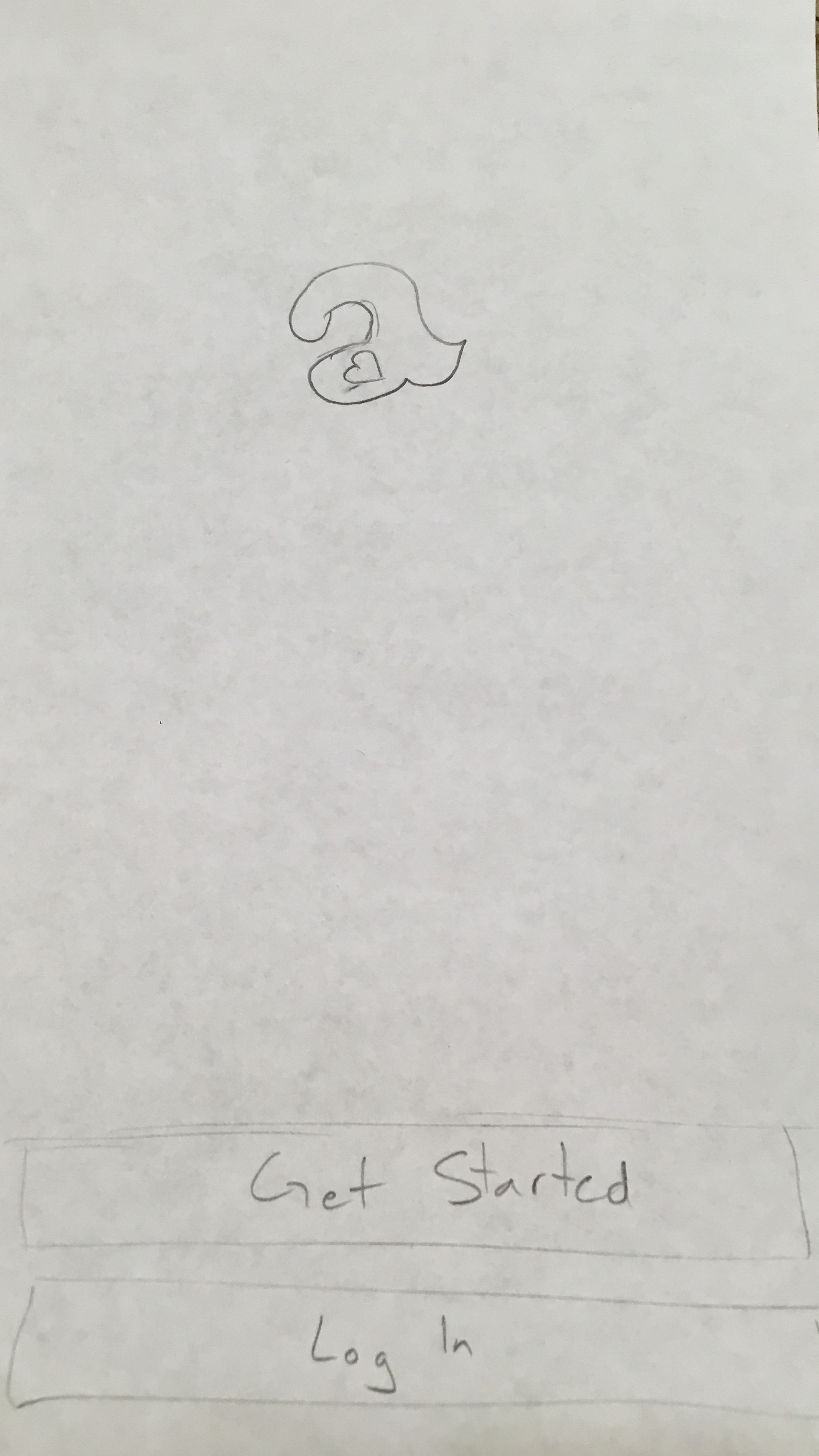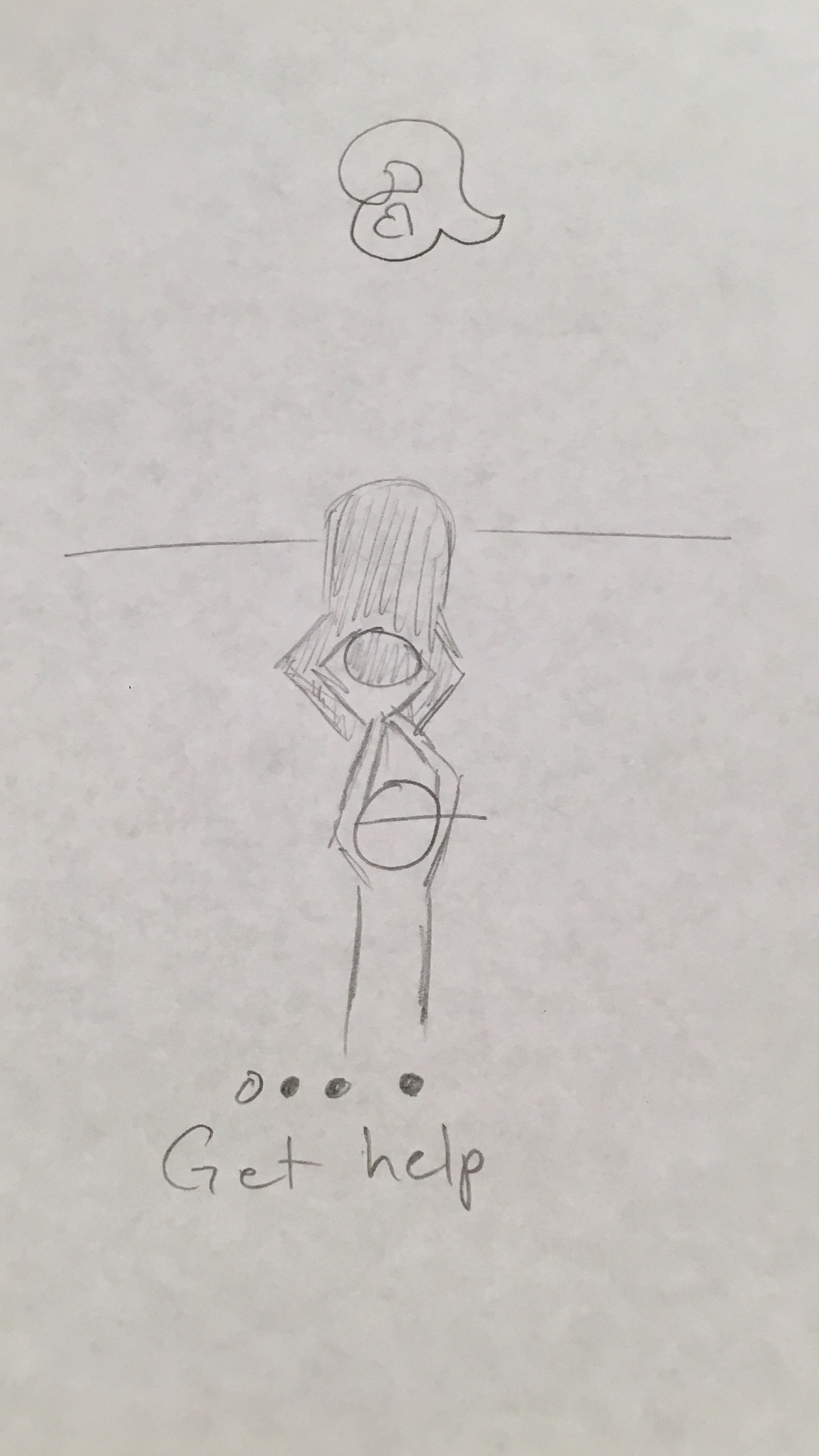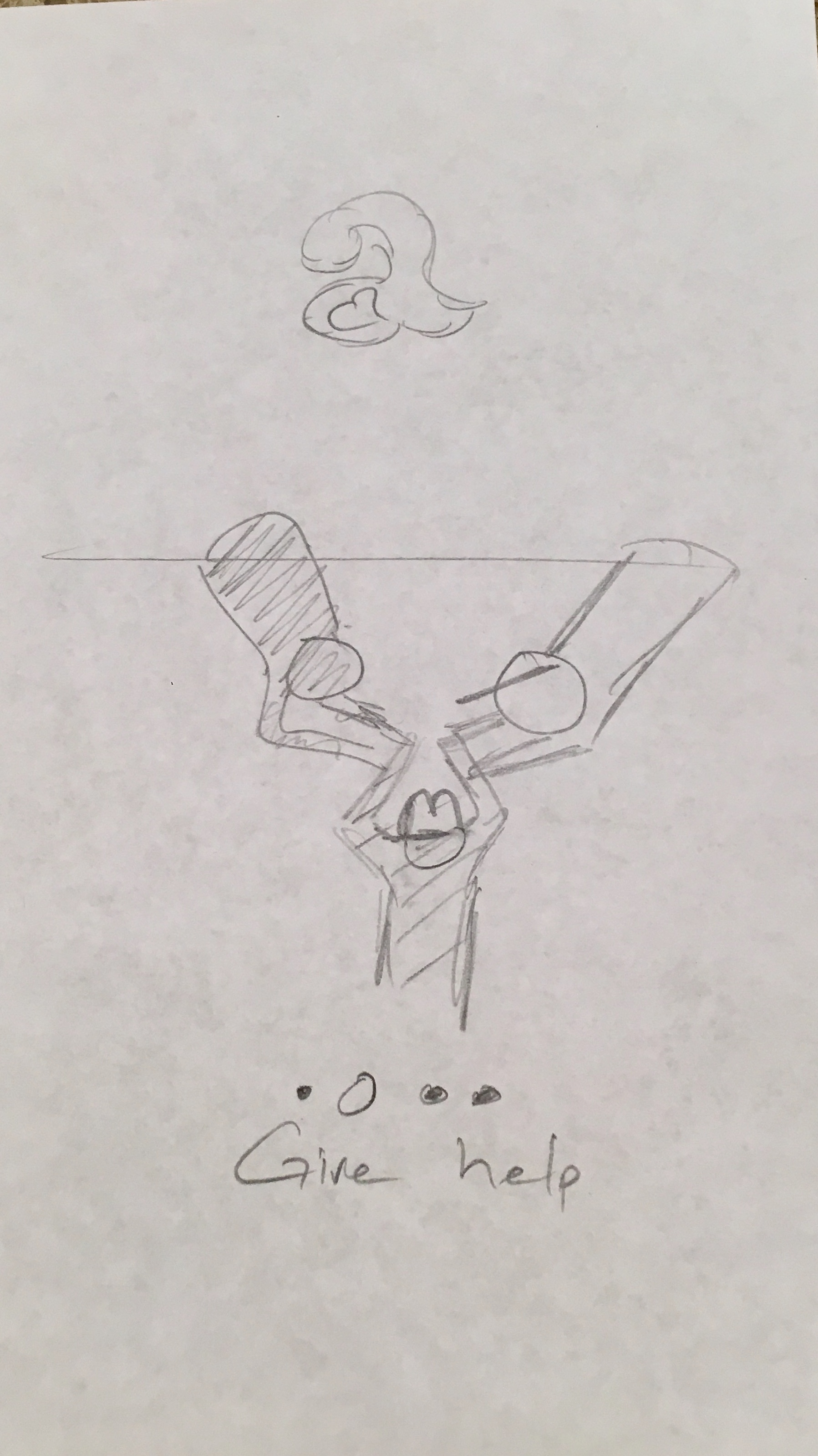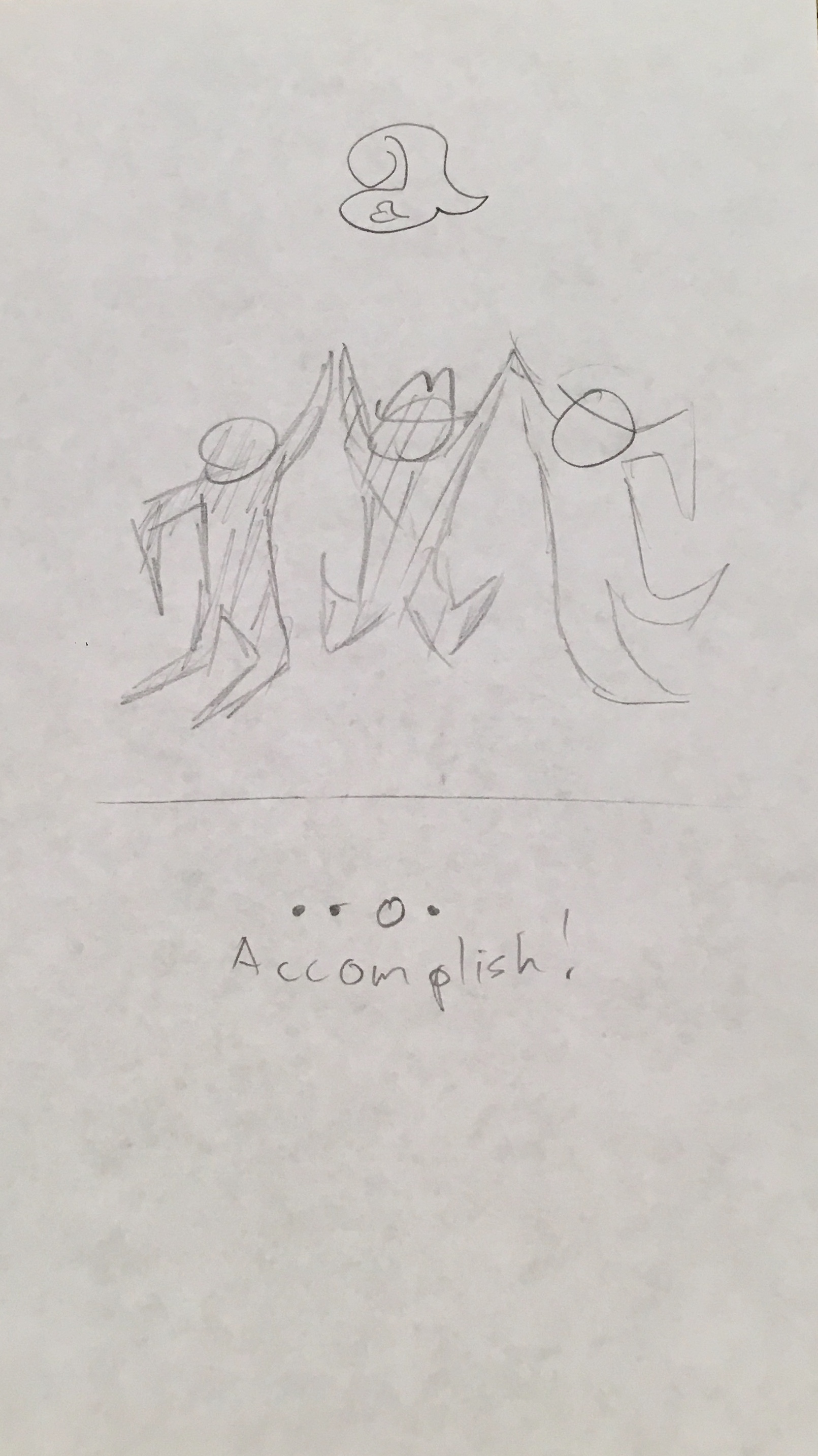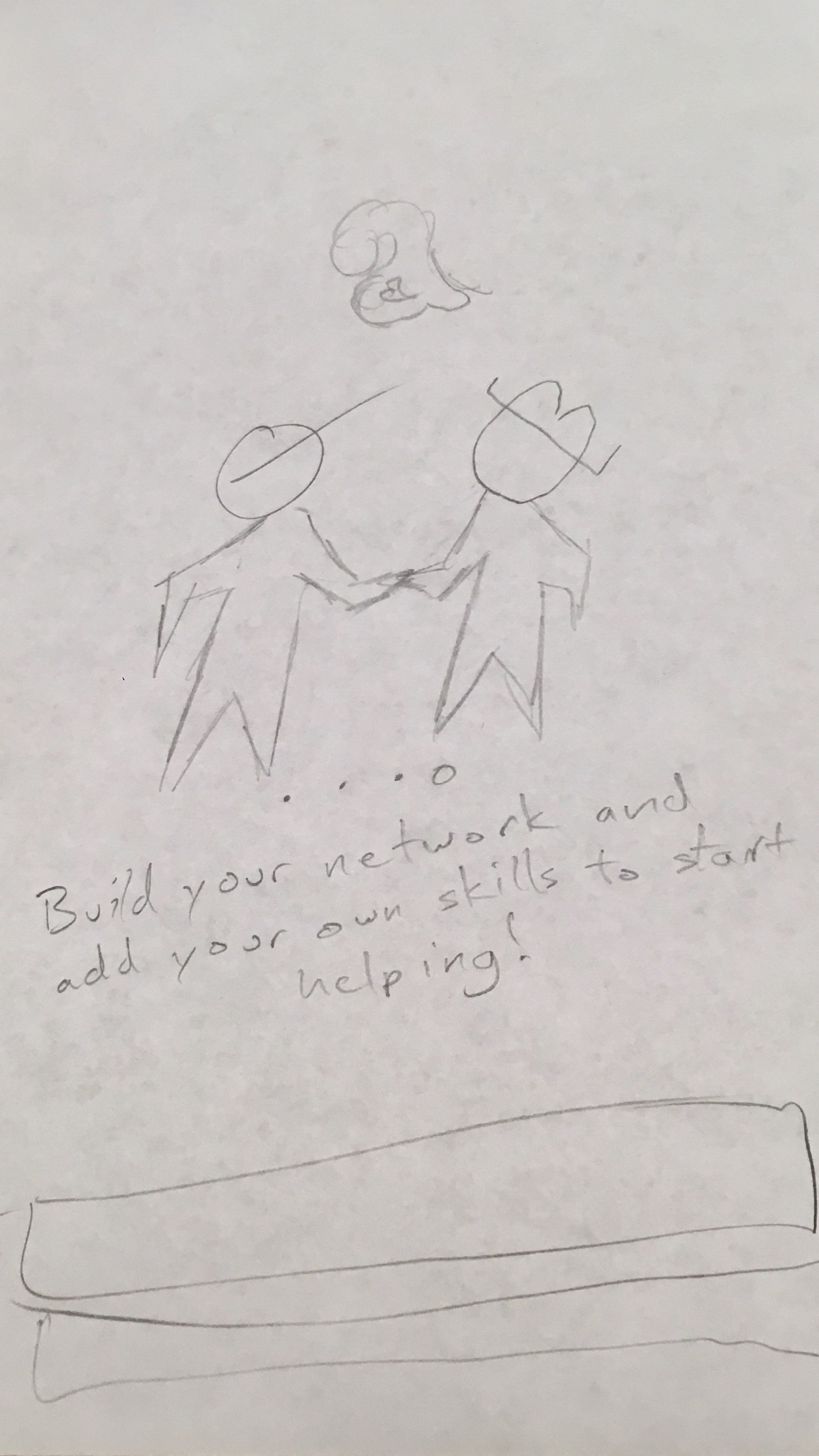Mobile APP startup
AidMate.
by Project DockYo
“Because it proves you don’t need to change the world for the better. You can start with the most ordinary ingredients. You can start with the world you’ve got.”
Catherine Ryan Hyde,
Pay It Forward
STARTING LINE
A NEW KIND OF SOCIAL NETWORK
AidMate is a mobile app designed by the AGILE team, Project Dock Yo. The Project Dock Yo startup team had the goal of creating an app that would utilize a user's already existing social network to find and create groups for upcoming projects, whether you're creating a website next month, moving apartments next week, or really need to jumpstart your car right now.
An AGILE Team
MY ROLE
I was initially brought on as a graphic designer early in the app’s development. As I became more involved in the project, my duties expanded to include more UX and UI as the team’s Lead Designer.
Read on for a full review of the AidMate Design Process.